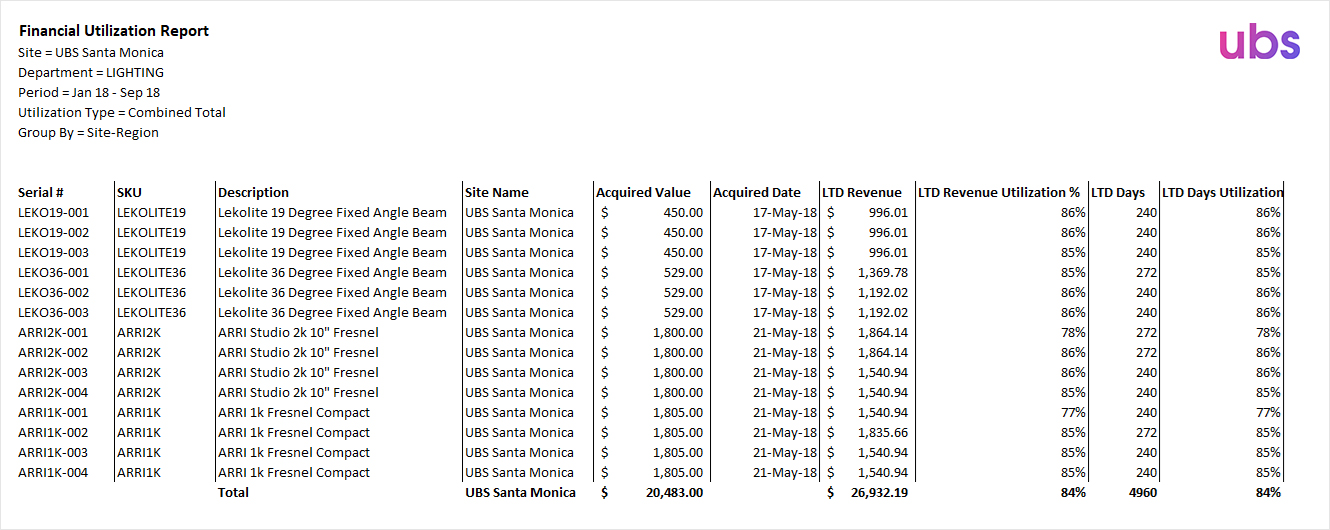For you team and your customers success
Other Benefits
Warehouse Task Enhancements
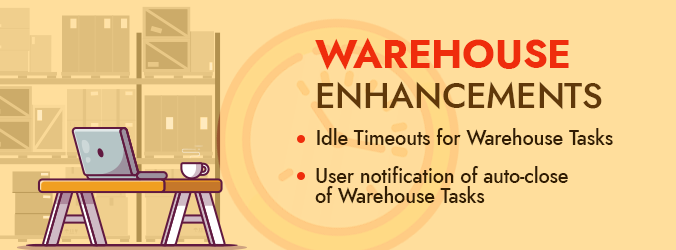 Idle Timeout for Warehouse Tasks
Idle Timeout for Warehouse TasksIn the Configuration module, define a number of minutes that a warehouse task can remain idle before R2 automatically closes the task. User Notification of Auto-Close of Warehouse Tasks
When the Warehouse window Auto closes due to the 'Idle Timeout' setup, the system shows an alert dialog to the user that the Warehouse screen was closed because of the Idle timeout. These notifications are displayed in the bottom right corner of the Warehouse Window. While the Notification dialog box is still open, if any other Auto-close occurs, the system will append the new notification below the previous one. Similar to as shown below.
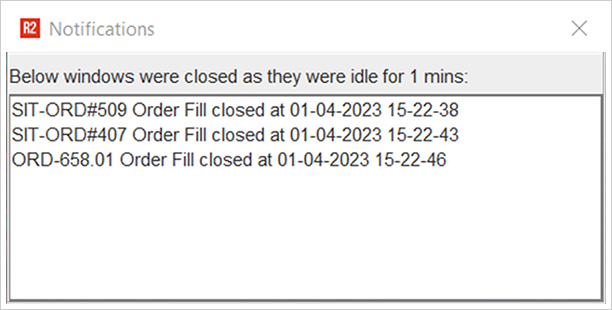
However, if the user has closed the Notification window, and a new Auto-close occurs, the system displays this alert in a fresh window with only that specific alert listed.
UI Design Mode: Save Tab Order
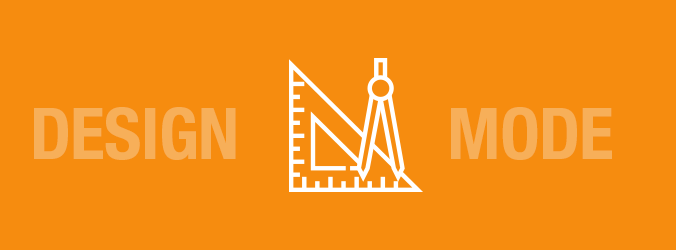
You may have noticed that the “Save Tab Order” feature previously available from the right-click menu is no longer available. Since Version 6 was introduced, this feature has become part of the all-new UI Design Mode. To save the column order of any R2 grid, begin by starting the UI Design Mode: Press F12
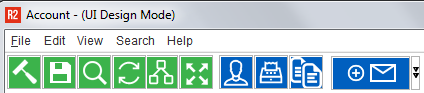
The R2 window title will show (UI Design Mode)
Right-click on any column in the grid and select: More…
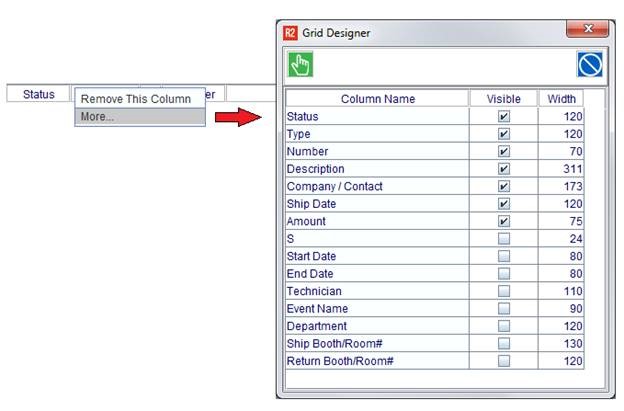
Grid Designer window will open upon selecting More…
Click the OK icon  to save the column layout
to save the column layout
To save the layout for this screen, right click anywhere in the header of the R2 screen and select Save

You will be prompted to save the customized screen
If you do not use a specialized screen selection, click on the OK icon 
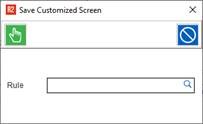
Business Insight to Head-Off Conflicts: View How Start/End Date Changes Can Impact Other Others
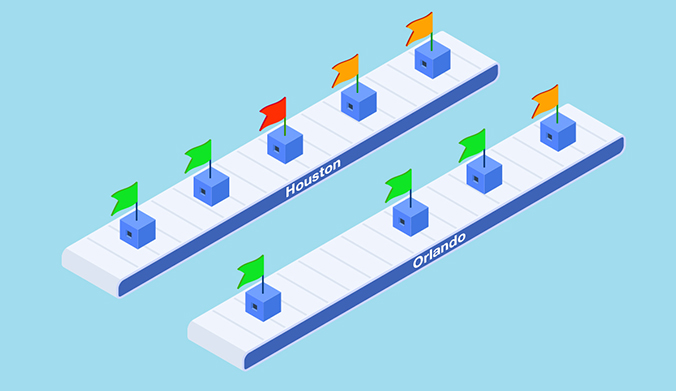
Order conflicts are inevitable. However, with smart planning and insight from your software, the impact of order changes can be minimized. R2 users can now head-off order conflicts. View how changes in the start/end dates of any rental order can impact other rental or transfer orders, not just in the same site but across other sites as well.
When a date needs to be changed on an existing order, subsequent order can be disupted as the availability changes for those orders. With the "View Affected Orders" feature you can now view which orders will be affected by the proposed date change.
On this screen, ORD-121 has changed and you can now view which orders are affected and make necessary adjustments
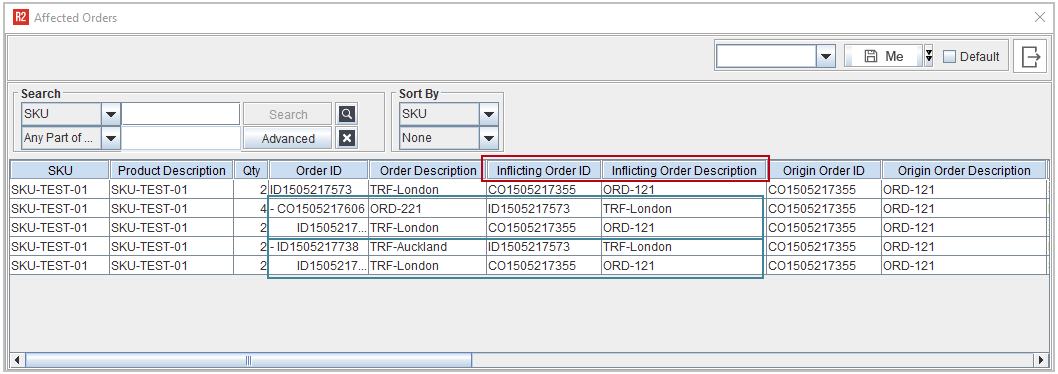
For additional examples, login to your R2Help account for the release notes for this feature
Customer Privileges & Changes in the Assign (Hold Order)
Sales/Project Management can create potential customers directly in R2 and the finance department can validate the potential customer into an Active customer. This allows for the creation of a quote quickly and gives the finance department time to process credit, apply terms without worrying about the order being confirmed without payment, and equipment leaving the warehouse. If the customer becomes delinquent in their payments, finance can revert the active status to avoid the delinquent customer from confirming orders in the future
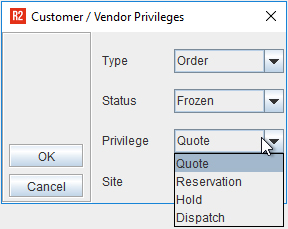
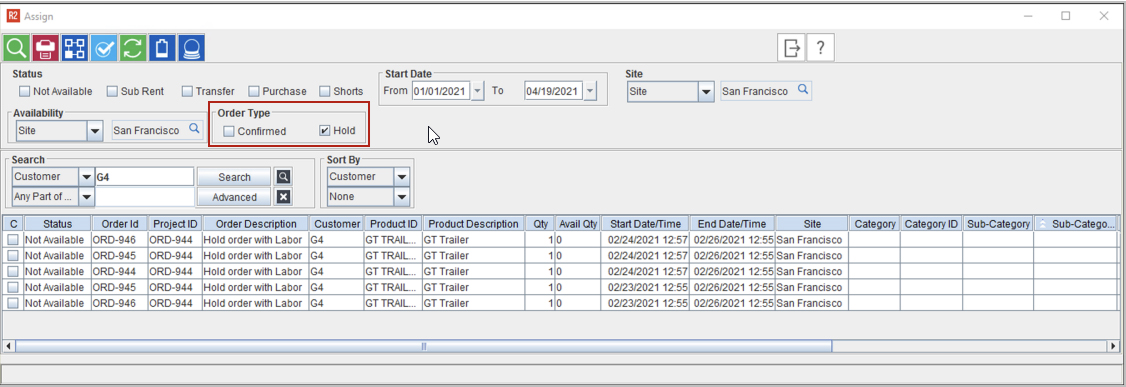
R2 Release Notes Online Version
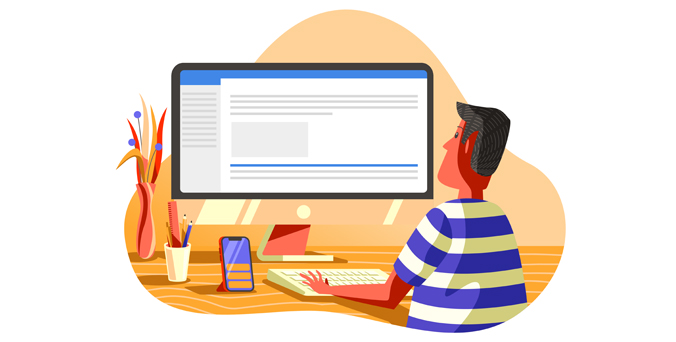
Starting this month, the release notes are now available in an online format on R2 Help. No need to download and unzip files. View the notes from anywhere and at anytime. Plus the added benefit that the notes are updated automatically.
Increase Cash Flow with Deposits
For any business, positive and increased cashflows are critical elements in your daily operations. With R2 you are easily and accurately able to collect and track advance deposits against orders. You are then able to issue an invoice for that deposit to your customers.
Record a Deposit
1. To create a deposit invoice from your R2 rental order, begin by clicking on the Deposits icon2. Enter the Payment Details such as the method of payment and the deposit amount, then click on the Accept icon
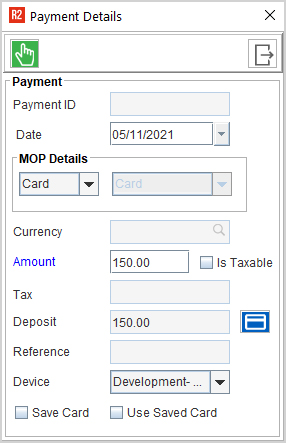
3. The deposit will appear in the Deposit list but without an Invoice ID:
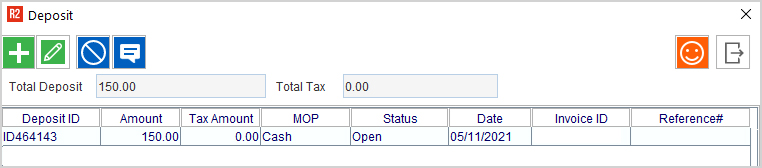
4. Highlight the deposit and click on the happy face to create an invoice for the deposit. Note that an invoice number appears next to the deposit amount:
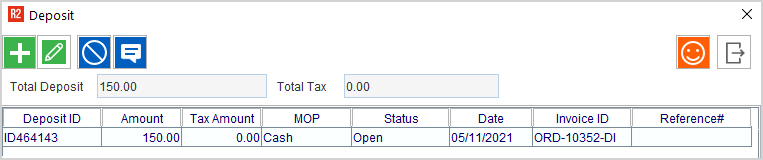
5. Also note that the deposit invoice now appears in the usual invoice list. To confirm this, click on View > Invoices from within the order:
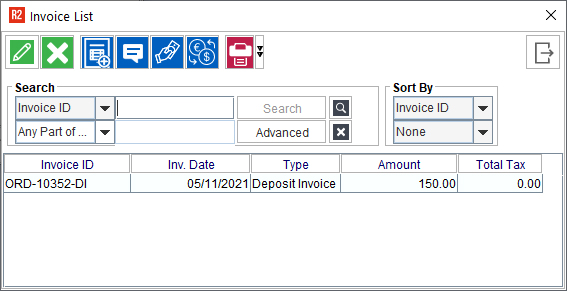
Applying a Deposit
1. To apply a deposit to the rental/sales order invoice, the deposit invoice must first be posted. Once the deposit invoice is posted, navigate back to the order and click on View Invoices to see the invoice list:
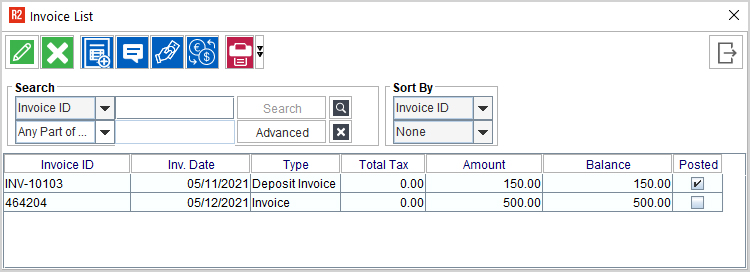
2. Highlight the invoice to which the deposit should be applied and click the Adjust Deposit icon. Type the amount of the deposit that should be applied to this invoice into the Adj. Amount field:
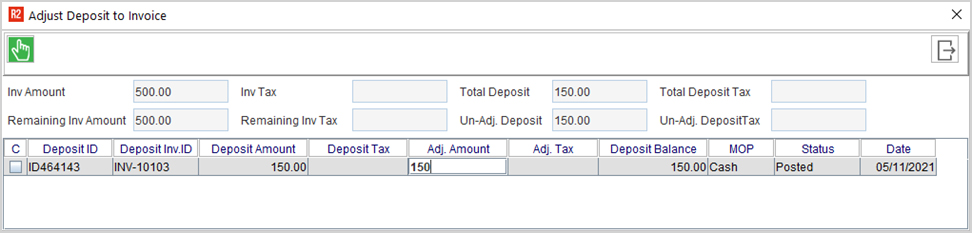
3. When the deposit amount has been applied to one or more invoices, the invoice will show the Balance due as being adjusted:
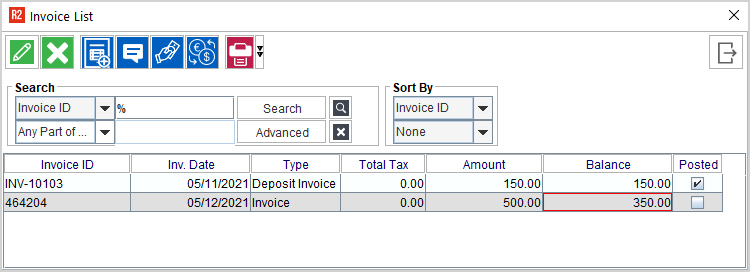
Printing Deposit and Balance Due
1. The R2 invoice print can be adjusted to include the amount of Deposit as well as the invoice Balance Due, as illustrated below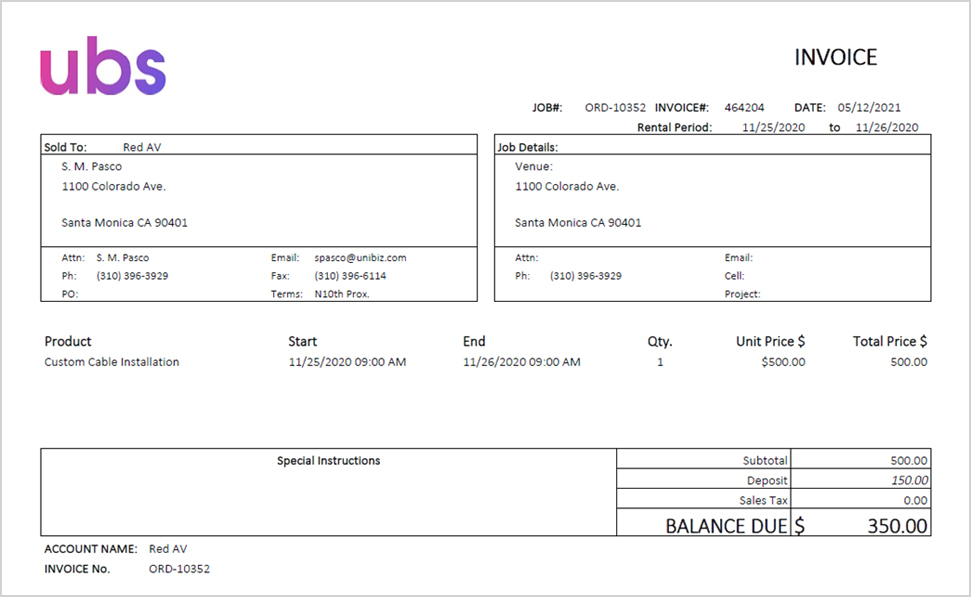
Integrate R2 with your other business software tools via our brand new Web Services modules

Using APIs to overcome integration challenges
Companies embarking on digital transformation initiatives are facing obstacles that are slowing down their efforts for innovation. One pressing challenge is integrating new applications into their existing IT infrastructure. In fact, 89% of ITDMs believe that integration challenges are slowing or hindering digital transformation in their organization, according to the Connectivity Benchmark Report 2018. However, it is important for companies to overcome integration challenges, as integration is a critical component of an organization’s ability to transform. Here’s why. On an average any organization uses at least couple of disparate applications across multiple departments to run their businesses. Traditionally, companies have been exchanging data between these applications via offline integration using file drop mechanisms or essentially custom coding each connection through one-to-one relationships.
A point-to-point integration approach though might work for a company with only a couple of applications, but with an ecosystem of more than 10’s of applications, point-to-point integration would be a nightmare––taking up time and resources as well as stalling deployments. So, while there are specific instances for point-to-point integration, relying on in such a scenario much can hamper productivity.
The existing legacy systems with point to point communcation
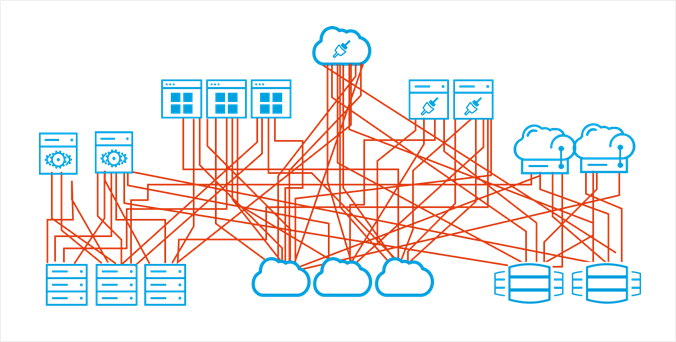
The R2 web services difference
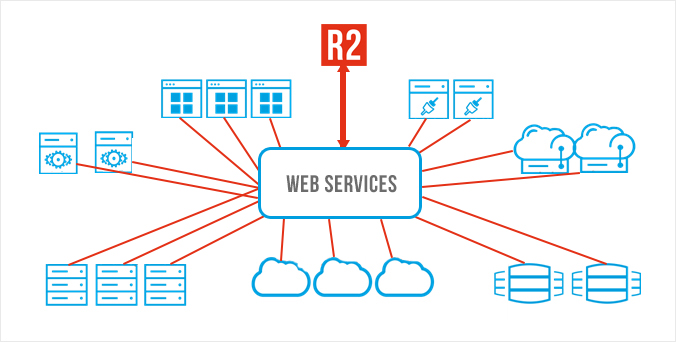
Using APIs to overcome integration challenges
In order to innovate faster, developers need access to reusable components such as APIs, templates, etc. that allow them to discover, connect and reuse software assets. APIs, in particular, act like messengers running back and forth between applications, databases and devices––making it easy for companies to unlock data within existing systems and connect that data to other relevant systems.
What is a REST API?
Let’s say you’re trying to find videos about Batman on Youtube. You open up Youtube, type “Batman” into a search field, hit enter, and you see a list of videos about Batman. A REST API works in a similar way. You search for something, and you get a list of results back from the service you’re requesting from. An API is an application programming interface. It is a set of rules that allow programs to talk to each other. The developer creates the API on the server and allows the client to talk to it. One of the most popular types of API is REST or, as they are sometimes known, RESTful APIs. REST determines how the API looks like. It stands for “Representational State Transfer”. It is a set of rules that developers follow when they create their API. One of these rules states that you should be able to get a piece of data (called a resource) when you link to a specific URL.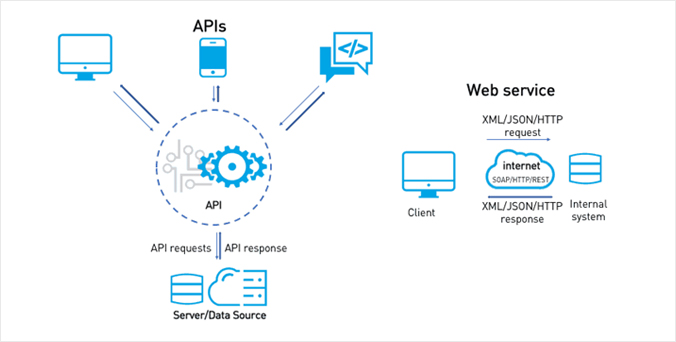
Why Choose REST?
Beyond addressing integration challenges, APIs provide other benefits––from increased innovation to improved productivity and efficiency. The organizations that use APIs have been able to leverage them to increase productivity. These organizations are also successfully leveraging APIs to increase IT self-service and decrease operational costs. Due to its scalability. This protocol stands out due to its scalability. Thanks to the separation between client and server, the product may be scaled by a development team without much difficulty. Due to its flexibility and portability. With the indispensable requirement for data from one of the requests to be properly sent, it is possible to perform a migration from one server to another or carry out changes on the database at any time. Front and back can therefore be hosted on different servers, which is a significant management advantage. Due to its independence. Due to the separation between client and server, the protocol makes it easy for developments across the various areas of a project to take place independently. In addition, the REST API always adapts to the working syntax and platform. This offers the opportunity to try several environments while developing. While REST - or Representational State Transfer - can be used over nearly any protocol, when used for web APIs it typically takes advantage of HTTP. This means that developers have no need to install additional software or libraries when creating a REST API.
R2 REST API
R2 API are services conform to the above REST architectural style, provide interoperability between applications and computer systems on the Internet. R2 API services allow the requesting systems to access and manipulate textual representations of Web resources by using a uniform and predefined set of stateless operations. The R2 RESTful API 2.0 gives you the ability to pull the data out of R2 and seamlessly integrate R2 resources with other external software
Architecture
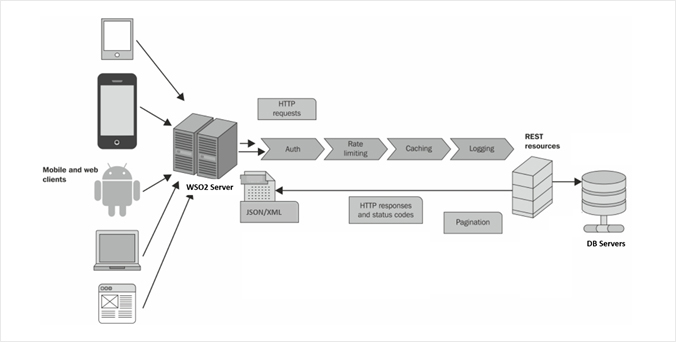
Learn More
Addressing integration challenges is no longer a question of “if” but “when.” To know more about R2 (REST) APIs and available resources in the suite, please get in touch with our Sales or Professional Services.New R2 Labor Benefits

iCal
R2 Labor now supports an iCal for every confirmation. The iCal is automatically added to the confirmation message which enables the resource to add the event to their calendar. The job details are stored as part of the event and once added to the calendar the email reminders will notify the resource of the upcoming event.
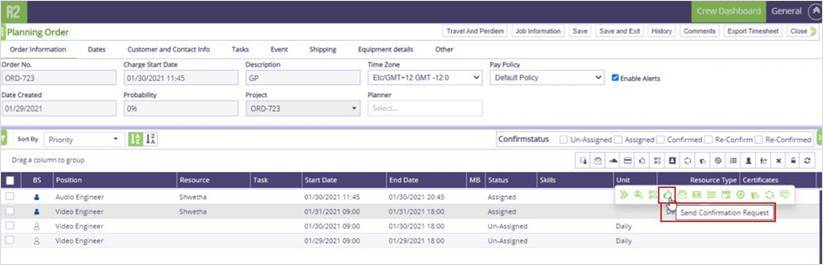
3. The deposit will appear in the Deposit list but without an Invoice ID:
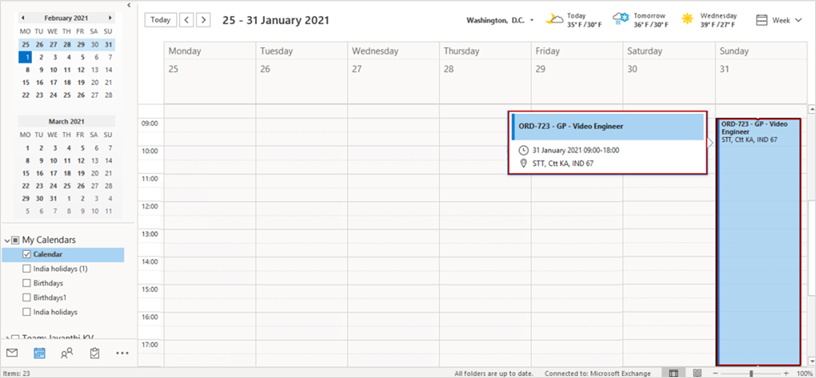
R2 Notes in R2 Labor
To enhance communications, notes entered by salespeople or project managers are now visible in R2 Labor. These notes appear on all planning boards. The whiteboard and graphical scheduling screens feature these notes as a flyover. The planning screen has a new notes column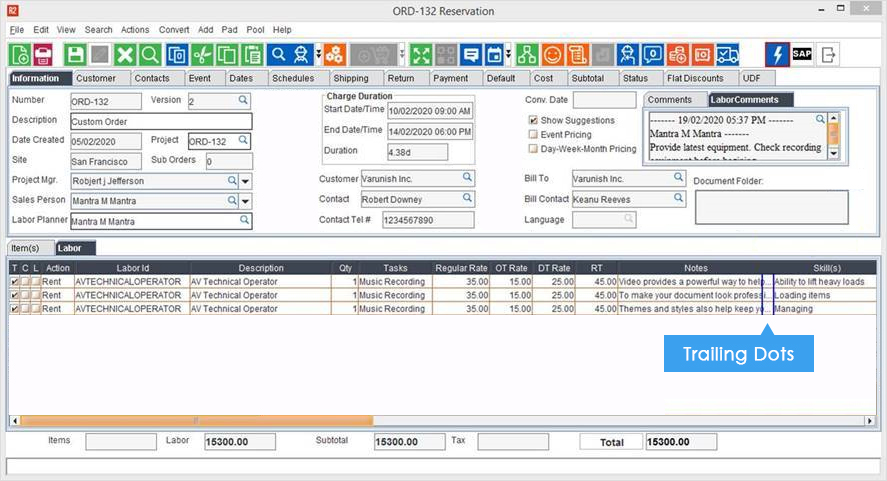
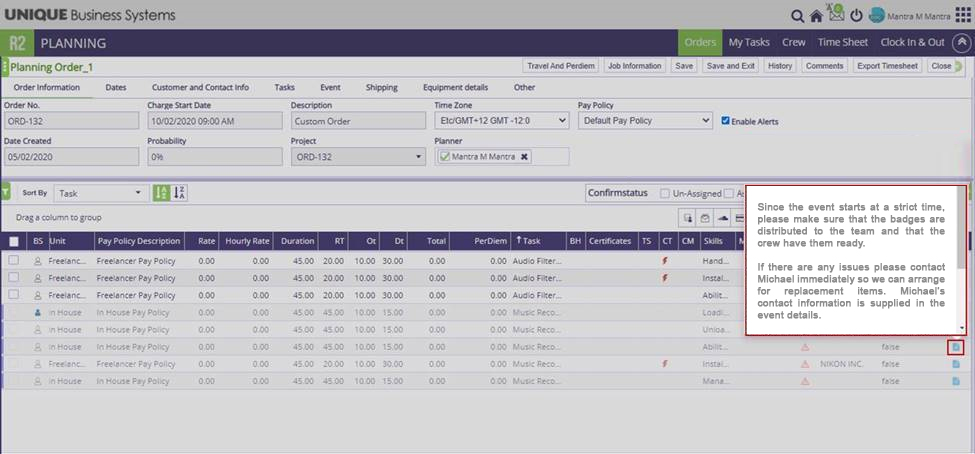
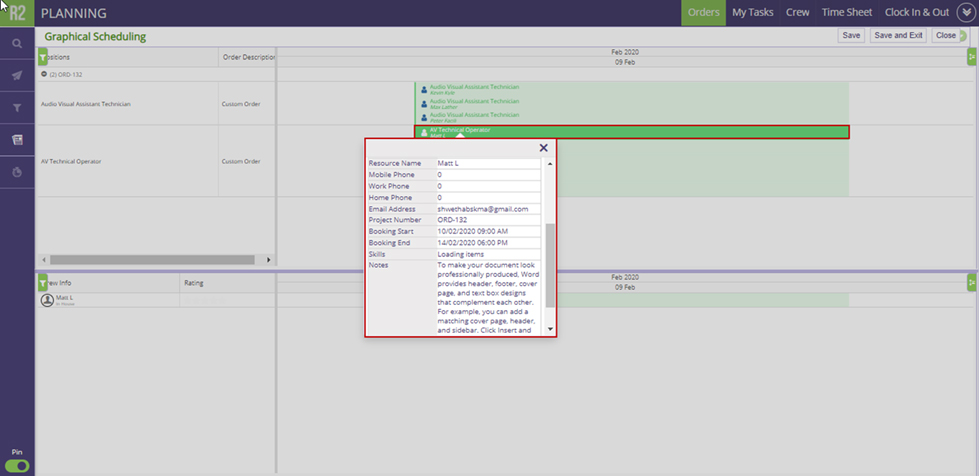
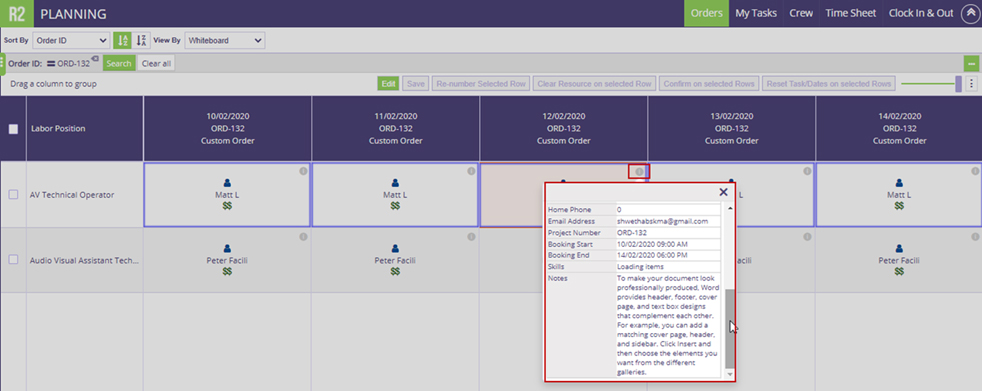
Job Costing Benefits
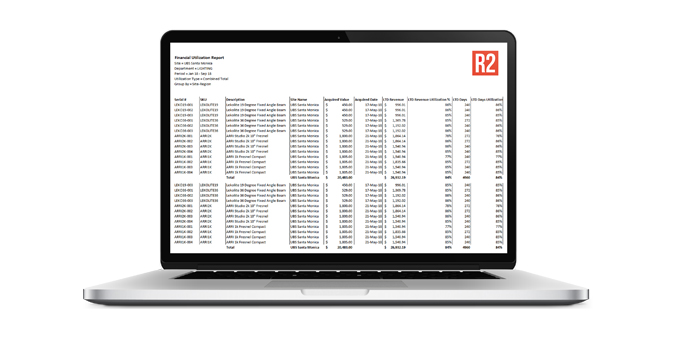
Burden
Get more accurate job costing by accounting for unknown costs, or known costs, that are not represented in your R2 order. These costs can be accounted for by using the new Burden feature. Burden is a percentage of the order’s revenue that is added to the order’s cost. The burden can be determined as a global default for all orders, defaulted by individual customers and edited arbitrarily order-by-order for easier, more accurate job costing.
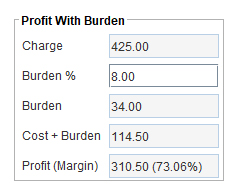
Order Item Costs
The Cost / Unit is a cost that is multiplied by the duration of the rental line. The Overhead Cost is a one-time cost that is used to account for warehouse, prep, ship and return activities. Each line’s Cost and Overhead Cost can later be modified as suits a given requirement, and reflect in the overall order’s job costing formula. This makes it easy to support different environments where your rental cost may differ for certain items.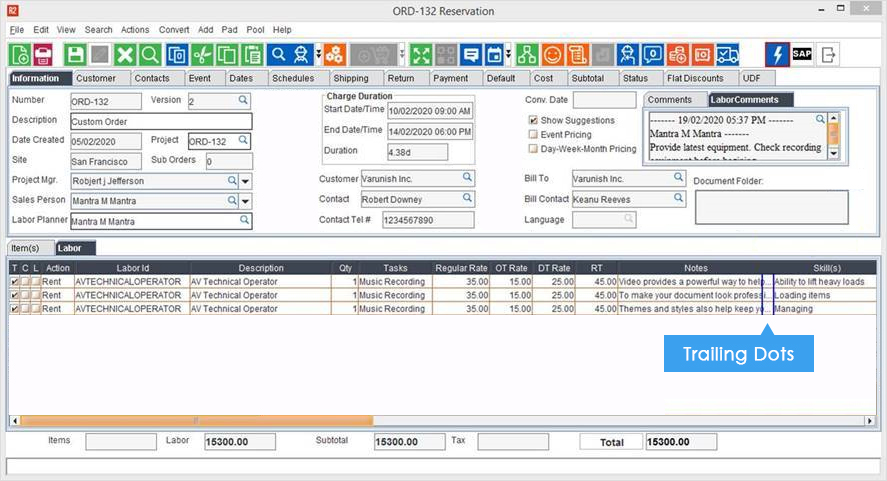
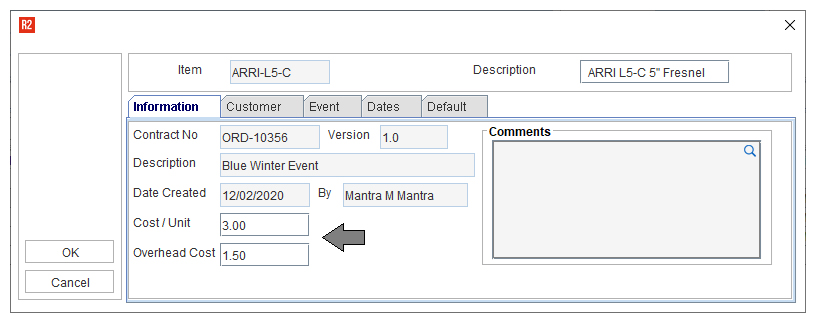
Utilization Reporting Benefits
Physical Utilization
R2 physical utilization tracks the rental performance of your equipment. This robust report provides plenty of information to make informed decisions about where your fleet should be positioned and whether you should purchase or sell to achieve optimal utilization
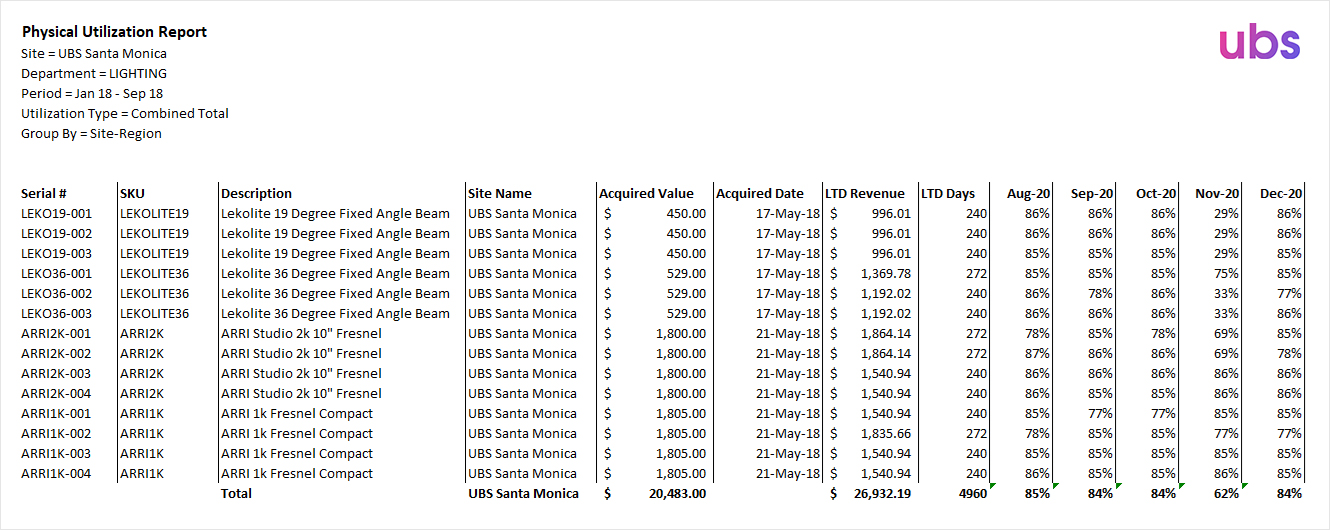
Financial Utilization
R2 financial utilization tracks the revenue performance of your equipment. This report is invaluable toward setting rental pricing to achieve certain internal metrics and break-even periods